In this article, I’ll go through the folder structure of a Node.js application that utilizes Express.js as its web framework and MongoDB as its database. I’ll break down the relationship between the documents and their roles in the application.
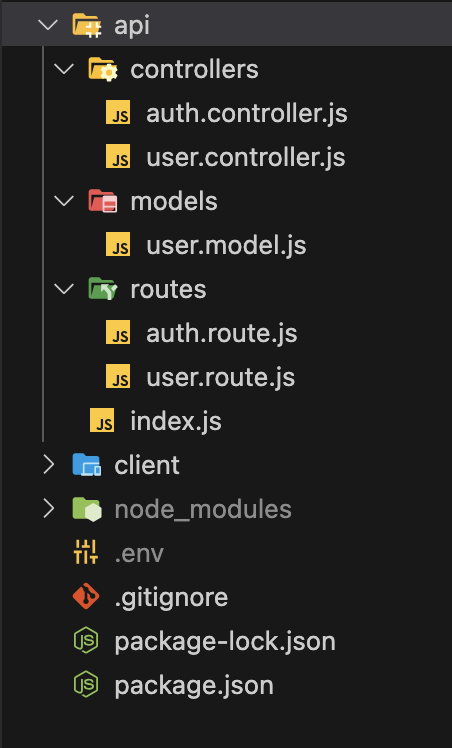
This is based on an application I’m currently working on, so the folders and files will increase as I work more on this project. You can follow along with my journey to building this application via my blog. The full code can be viewed here: My Github Repository.
Let’s get started!
The operation of the whole application starts with setting up the server using Express.js. The server will listen for HTTP requests, which are dispatched to the corresponding routes as defined in the auth.route.js and user.route.js.
When a route receives a request, it calls a function from one of the controllers, which will execute business logic, perform operations on the database using the models, and send back a response.
As for the controller and model files, they interact significantly – controllers use models to access and manipulate data in MongoDB and then send back responses that may include model data or confirmation of actions taken. The .env file holds the necessary configuration for both the application setup and database connection, essential for the controllers and models to work correctly.
This modular structure simplifies development and maintenance by separating concerns and allowing developers to work on different parts of the application without interfering with one another.
1. Controllers folder
This directory contains the controller modules, which typically handle the application’s logic. These modules are responsible for processing incoming requests, performing operations on the data model, and sending responses to the client. Each controller usually represents a different part of the application’s functionality.
auth.controller.js: This file contains functions related to authentication, such as signing in, signing up, and verifying user credentials.user.controller.js: This file includes functions to manage user-related actions, like retrieving and updating user profiles.
2. Routes folder
The routes directory is where the route definitions are stored. Routes determine how an application responds to a client request to a particular endpoint, which is a URI (or path) and a specific HTTP method (GET, POST, etc.).
auth.route.js: This file is expected to define the routes that handle authentication processes like login, registration, etc., by linking them to the corresponding controller functions fromauth.controller.js.user.route.js: Similar toauth.route.js, this file likely holds the routes for user-related requests, connecting them to the functions inuser.controller.js.
3. Models folder
The models directory is used to define schemas and models for the data that the application will store in MongoDB. Schemas define the structure of the data, the types of fields, mandatory fields, default values, validation, etc.
user.model.js: This file contains the schema for a user object, including fields like username, password, and any other user-specific information that the app handles. The model will interact with MongoDB to perform CRUD (Create, Read, Update, Delete) operations on the user data.
4. .env file
This is a configuration file where environment-specific variables are stored. It often contains sensitive information like database connection strings, secret keys for hashing or encryption, etc. It’s not shared in the source code repository for security reasons.
5. .gitignore file
A list of files and directories that should be ignored by the git version control system. Common entries include node_modules, .env, and various log and temporary files that do not need to be shared with others or stored in the repository.
6. package.json
This file holds metadata about the application and manages the project’s dependencies. It also includes scripts that can be used to run the application and perform other tasks like running tests or setting up the environment.
7. package-lock.json
This file is automatically generated and is used to lock down the exact versions of the npm dependencies that were installed for the application. It ensures that every install results in the exact same file structure in node_modules across all machines.

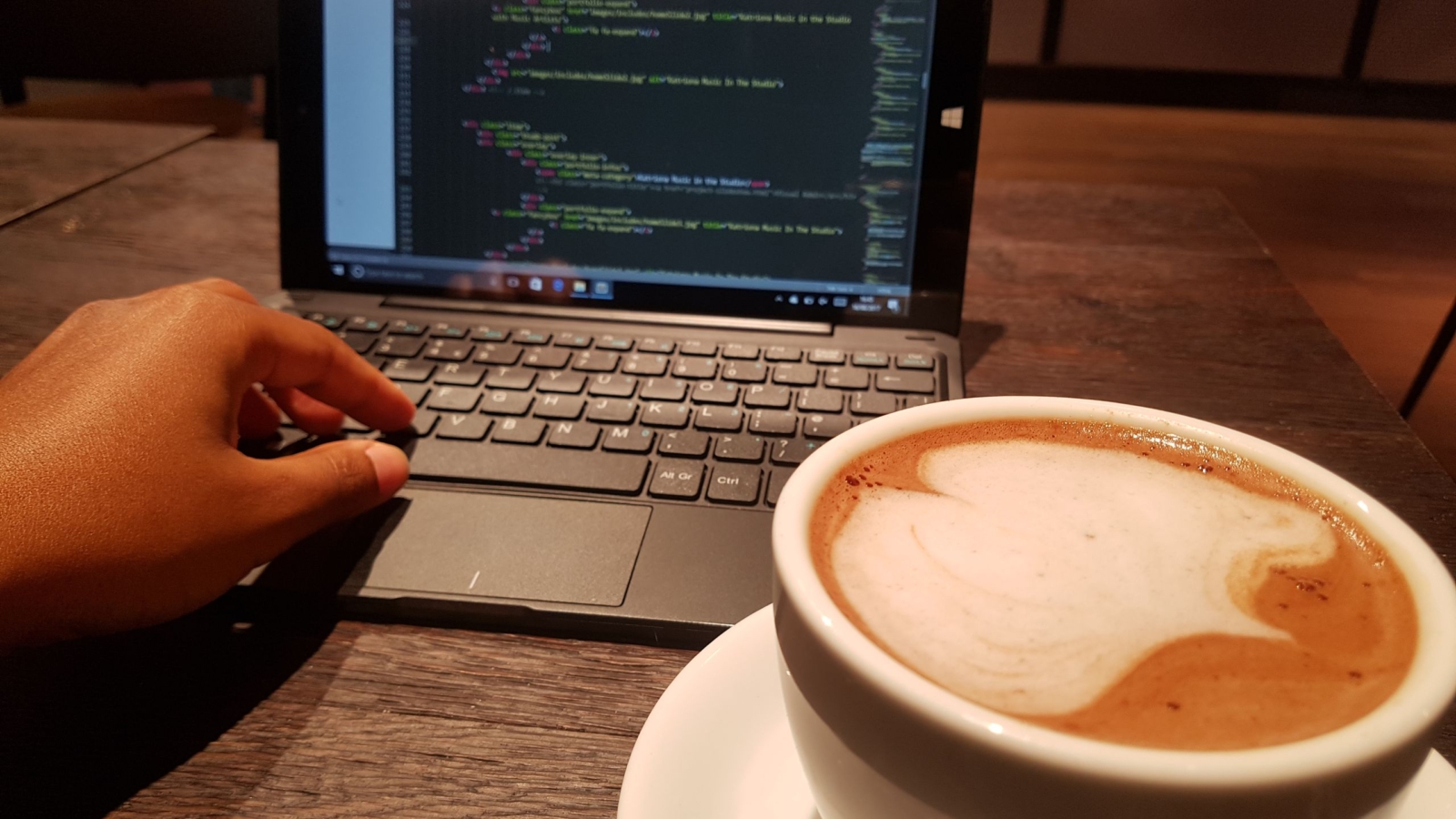
Add a Comment